How to integrate with Wix
sewell stephens
Last Update vor 4 Jahren
For cookie popup:
- Open https://wix.com
- Select your website
- Go over to "Settings"
- Scroll down to where it says advanced and click "Custom Code"
- Click "Add Custom Code"
- Then you should be able to paste your code snippet
For policies:
- Go to the "Wix website editor"
- Click the "+" Icon
- Then go under the "Embed" tab
- Go under the "Custom Embeds" tab and choose "Embed a Widget"
- Then you should be able to paste your code snippet